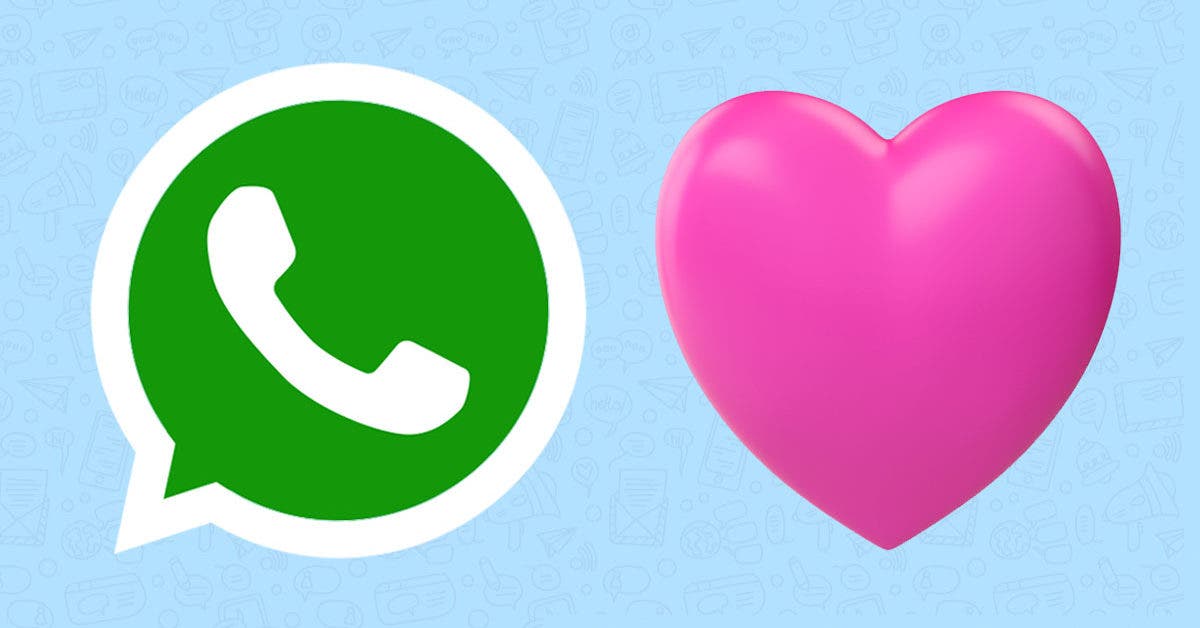There is a secret menu on your mobile phone and we will show you how to activate it
No matter how much you use it from morning to night, you will never know your Smartphone inside out. And for good reason, it has a number of hidden features that escape the majority of users. Discover one of them and how to make it work.
Do you want to activate the secret menu of your Android mobile phone? We give you the pipe to easily enter it in order to configure your device as you wish. You probably don’t know it, but this feature is even considered one of Android’s best tricks, since it allows you to personalize your Smartphone.

An Android cell phone – Source: spm
- The first thing to do is to enter the settings of your mobile phone.
- Then look for the “Systems” section.
- From here you need to click on About phone.
- In the compilation number section, you will need to press about 7 times in a row to activate the secret menu.
- Go back to the “Systems” section again and you will see an option called “For Developers”.
- Debug an application.
- Enable or disable certain options .
- Promote a visual pointer on the screen.
- Create a backup password for the PC.
- Shorten or lengthen the animations.
- Force the stop of the applications.
- Optimize RAM memory.
- Change display settings.
- Minimize device screen background processes.
- Change GPS location.
In this secret menu, you can configure the location of your mobile phone. But not only: you can also change the animation of your device or the way you want the USB port to be used, among other things.
As a bonus, this option will be very useful if you need to improve the speed of your device.
What if you activate developer mode on your mobile phone?
As its name suggests, this option is very popular with developers or experienced users who are used to circumventing system limits in order to to test all sorts of features. They therefore use it regularly to unlock certain parameters, in particular USB debugging (a very sensitive option!), and to make modifications or customization of the system.
Of course, like this touches certain sensitive functions, it is better to be careful during handling to avoid any possible malfunction. Therefore, before going on an adventure, we strongly advise you to educate yourself well on the subject by reading the section “What is developer mode”, so as not to make irreparable mistakes.
That being said, developer mode on Android mobiles therefore provides access to configuration options that are not visible to the naked eye. With some knowledge of handling these functions, you can control your device like a pro.
What is the use Developer mode options?
The Settings app on Android includes a screen called “Developer Options” that allows you to configure system behaviors, allowing you to boost and debug the performance of your application.
Here are some interesting options offered by the developer mode:
And the list is still long. However, as you can see, some options are quite tricky. It is better to handle them with great care so as not to alter your operating system. A clumsiness can quickly cause damage, or even cause you to lose some personal data.
How to deactivate the option for developers and return to the default display?
It’s very simple: go to Settings of your smartphone. Click on Storage, Clear data and Clear cache. The option will automatically disappear.
What is the slot at the top of your mobile device screen for?

Navigate on a android phone – Source: spm
Many users are convinced that it is a speakerphone, but this is not the case.
The slot that s he extension above your mobile phone plays an important role in your daily communications: in truth, it is the earpiece. Usually it is rather long in Android terminals, while in iPhones it does not take up too much space.
When you make a call, it works in conjunction with the small holes that are both above and below your mobile phone.
Better to take great care of it, because this microphone is quite a rare piece. If it ever breaks or gets damaged, you will have to pay a lot of money.
Read also The secret menu of WhatsApp: how to access it to take full advantage of the application

Navigate on a android phone – Source: spm
Many users are convinced that it is a speakerphone, but this is not the case.
The slot that s he extension above your mobile phone plays an important role in your daily communications: in truth, it is the earpiece. Usually it is rather long in Android terminals, while in iPhones it does not take up too much space.
When you make a call, it works in conjunction with the small holes that are both above and below your mobile phone.
Better to take great care of it, because this microphone is quite a rare piece. If it ever breaks or gets damaged, you will have to pay a lot of money.
Read also The secret menu of WhatsApp: how to access it to take full advantage of the application