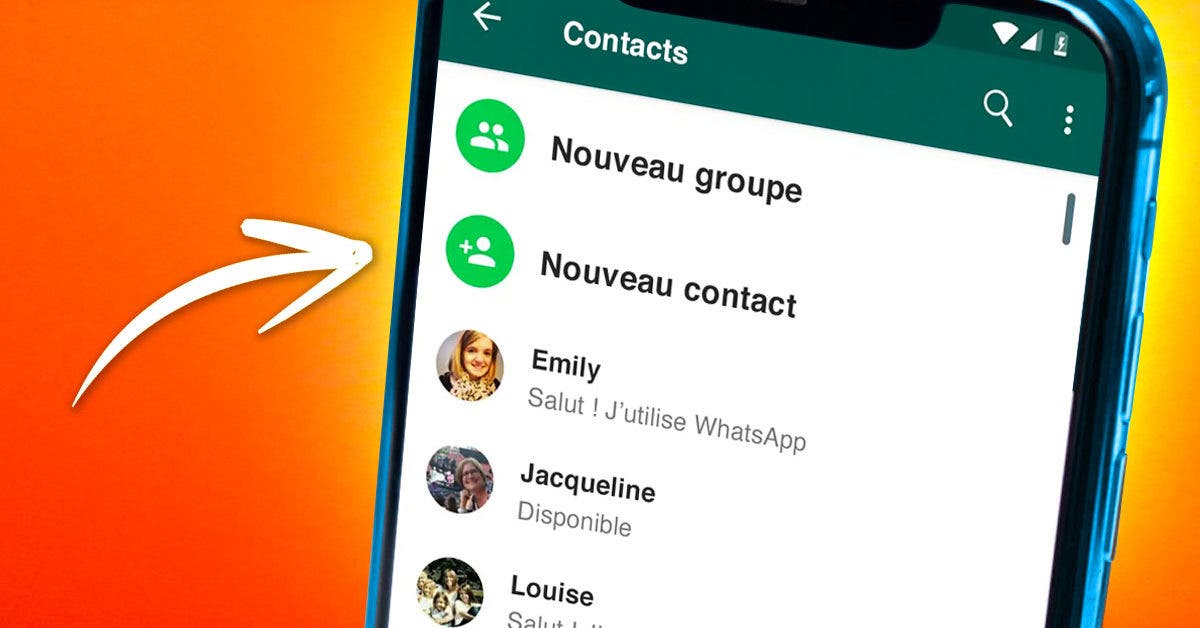How to recover photos and videos from old WhatsApp chats with this secret feature?
WhatsApp is now an essential application for communicating with your loved ones. And if you want to find old photos and videos shared with your contacts, there is a secret trick to achieve it. Find out how to access them.
Today, it is difficult to do without the WhatsApp messaging platform. With simple methods, you can find old media shared during your discussions on WhatsApp, in no time.
It is possible to find your old discussions on WhatsApp
Unlike Messenger, Instagram and email, you can access your old WhatsApp messages while offline. It is thus possible to get hold of these conversations and consult documents shared with your contacts. You can review them by consulting your old messages on WhatsApp, even if your smartphone does not save them automatically.

WhatsApp messaging. Source: spm
Thanks to a simple solution, you can find your old conversations and thus find the media exchanged with caller. It will help you save them again and keep them for later use. For that, you need to use WhatsApp’s search bar. To find it, simply scroll through your messages. By clicking on the search bar, you will have access to all audio files, photos, videos and others. If you are looking for a photo, you click on “Photos” and you will have all the ones you have sent or received.
In addition, you can also enter a word from said conversation or of the file you are looking for on the search bar. Results will appear and you will have to browse through them until you find the latter. If you are looking for media to access photos, links, videos, documents and audio notes, click on the category you are looking for and write the word related to the media in question. If you remember the sender, the search word can be the name of the interlocutor who sent it to you. This will make your results more relevant.


WhatsApp messaging. Source: spm