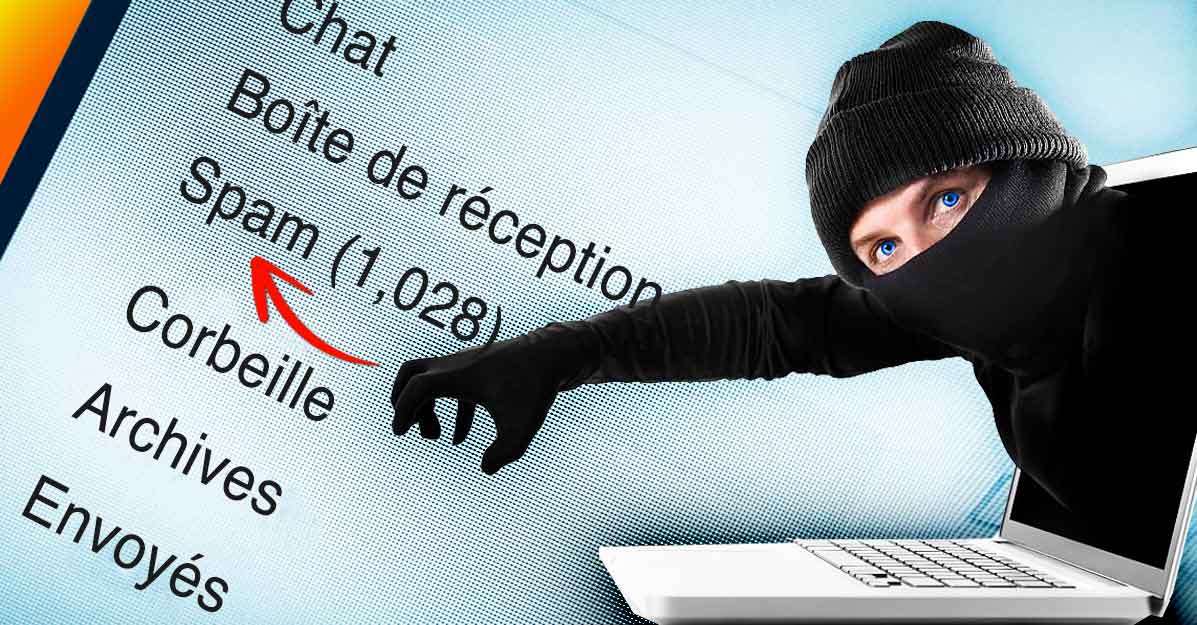How do I stop receiving spam messages?
The unwanted advertisements you receive by email can be invasive and tend to overload your inbox. These advertisements are e-mails considered undesirable or spam. These are mostly advertising emails or scam emails. By dint of receiving them, they can prevent you from seeing important emails and they can contain malicious programs. But there are several solutions to stop receiving these unwanted emails and delete them permanently.
Find out how to declutter your inbox from all these unwanted emails.

An inbox – Source: spm
Unsolicited commercial and advertising messages can invade our mailboxes without the we realize that. They end up either in our inbox or in our spam. It is possible to permanently eliminate them in order to empty your mailbox and highlight your important emails. You receive these emails because you have given your consent to a company. Indeed, the law prohibits sending commercial messages to a natural person without his prior consent. You may receive an advertising email when you purchase a product or service from a company. Indeed, if you did not express your disagreement at the time of purchase, the brand believes that you are not against.
– Unclog your mailbox to stop receiving unwanted advertisements
340353
An inbox – Source: spm
On advertising or commercial emails that you receive in your inbox, you may find an option to unsubscribe. The Data Protection Act requires companies to include a title in their emails to unsubscribe. Each email must contain an unsubscribe link which is often located at the bottom of the email. But this is not always a solution. If you still receive unwanted advertising emails after unsubscribing, you can contact the CNIL, the National Commission for Computing and Liberties. This institution supports individuals to help them control their personal information and their rights on the internet. You can also write to all companies that have your contact details and ask them not to communicate them in order to no longer receive commercial newsletters.
– Send a report to stop receiving unwanted advertisements
Also, you can send a report to the site signal-spam.fr, if you receive too many unwanted emails. This site created by the public authorities offers you plug-ins to install in your browser or in your mailbox to circulate these reports. Finally, to quickly empty your mailbox of these advertising emails, you can use the services of Free your inbox, Cleanfox or Unroll.me. They identify unwanted unread newsletters for you and offer you to simply unsubscribe.
– Block unwanted newsletters to stop receiving advertisements
The Unwanted advertisements are used by companies to promote their brand. They use them to complete a sale and get you to buy their products or services. But these unwanted emails can be very intrusive in your inbox. You can block them directly from your computer by sending them directly to the “Spam” folder of your mailbox. If you use Gmail, sign in to your account. Select the recipient’s emails you want to block and check the “Report as spam” box. When you receive unwanted emails, Gmail will forward them directly to the “Spam” category and you won’t see them in your inbox.
Read also 13 apps that parents should monitor on their kids’ phone
340353
An inbox – Source: spm
On advertising or commercial emails that you receive in your inbox, you may find an option to unsubscribe. The Data Protection Act requires companies to include a title in their emails to unsubscribe. Each email must contain an unsubscribe link which is often located at the bottom of the email. But this is not always a solution. If you still receive unwanted advertising emails after unsubscribing, you can contact the CNIL, the National Commission for Computing and Liberties. This institution supports individuals to help them control their personal information and their rights on the internet. You can also write to all companies that have your contact details and ask them not to communicate them in order to no longer receive commercial newsletters.
– Send a report to stop receiving unwanted advertisements
Also, you can send a report to the site signal-spam.fr, if you receive too many unwanted emails. This site created by the public authorities offers you plug-ins to install in your browser or in your mailbox to circulate these reports. Finally, to quickly empty your mailbox of these advertising emails, you can use the services of Free your inbox, Cleanfox or Unroll.me. They identify unwanted unread newsletters for you and offer you to simply unsubscribe.
– Block unwanted newsletters to stop receiving advertisements
The Unwanted advertisements are used by companies to promote their brand. They use them to complete a sale and get you to buy their products or services. But these unwanted emails can be very intrusive in your inbox. You can block them directly from your computer by sending them directly to the “Spam” folder of your mailbox. If you use Gmail, sign in to your account. Select the recipient’s emails you want to block and check the “Report as spam” box. When you receive unwanted emails, Gmail will forward them directly to the “Spam” category and you won’t see them in your inbox.
Read also 13 apps that parents should monitor on their kids’ phone
Also, you can send a report to the site signal-spam.fr, if you receive too many unwanted emails. This site created by the public authorities offers you plug-ins to install in your browser or in your mailbox to circulate these reports. Finally, to quickly empty your mailbox of these advertising emails, you can use the services of Free your inbox, Cleanfox or Unroll.me. They identify unwanted unread newsletters for you and offer you to simply unsubscribe.
– Block unwanted newsletters to stop receiving advertisements
The Unwanted advertisements are used by companies to promote their brand. They use them to complete a sale and get you to buy their products or services. But these unwanted emails can be very intrusive in your inbox. You can block them directly from your computer by sending them directly to the “Spam” folder of your mailbox. If you use Gmail, sign in to your account. Select the recipient’s emails you want to block and check the “Report as spam” box. When you receive unwanted emails, Gmail will forward them directly to the “Spam” category and you won’t see them in your inbox.
Read also 13 apps that parents should monitor on their kids’ phone