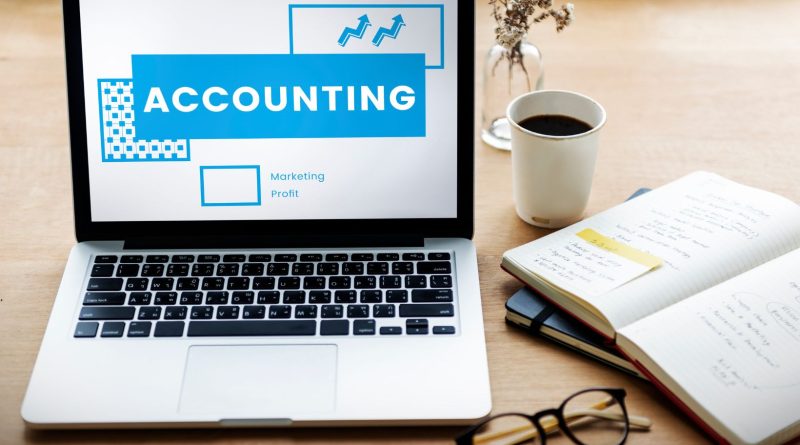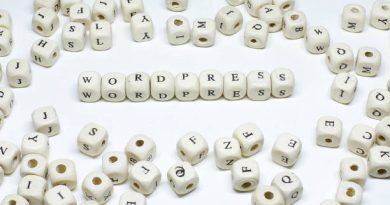What is Cloud Accounting Software & How Does it Work?
Cloud accounting is one of the most popular types of software available to small businesses. It’s also an easy-to-use system that can help you save time and money on your bookkeeping tasks. Cloud accounting software offers many benefits over traditional software because it allows you to access your data from anywhere at any time without having to install anything on your computer or server. In this guide, we’ll go over what cloud computing is and how it works with cloud accounting software so you can choose which type will work best for your needs
Cloud computing is the present and future of IT.
Cloud computing is the present and future of IT. It’s a model for enabling ubiquitous, convenient, on-demand access to a shared pool of configurable IT resources (such as networks, servers, storage, applications and services) that can be rapidly provisioned and released with minimal management effort or service provider interaction. Cloud computing offers many benefits:
- It provides flexibility in terms of where your data resides. You can store it on your own local servers or in the cloud—or both—depending on the needs of your business.
- It allows faster access to data so you don’t have to wait for files to download before you can use them. This can save hours per week in productivity time alone!
- It gives you instant access to all kinds of software–no need to install anything yourself!
What is cloud accounting software?
Cloud accounting software is a type of accounting software that is hosted on the cloud. This allows users to access their accounts from any device, making it easy for them to track their finances wherever they go. It’s also accessible from anywhere as long as you have an Internet connection and a device with an Internet browser or app installed on it.
Cloud accounting software falls under the SaaS (software as a service) category because it’s subscription based – there’s no need for you to buy or install the software or server hardware yourself, since these things are provided by your provider instead!
Multitasking with cloud accounting software
Cloud accounting software allows you to multitask, which is the ability to do multiple things at once. This can be done by splitting your screen or using multiple monitors, but it’s not always as easy as that.
For example, let’s say you have an unpaid invoice due in two days and an overdue receivable from five months ago that needs to be chased up before the end of next week. You could use cloud accounting software to merge these tasks into one screen so that you know exactly where everything is at any given time and what needs doing next on each project.
Alternatively, if you have multiple clients who use different systems then cloud accounting software will allow them all access their own data without having to worry about maintaining separate accounts for each client or being overwhelmed with information overload because they all use different systems – this saves time and money in both running costs and maintenance fees!
The evolution of cloud accounting software
Cloud accounting software is a new way to do accounting. It offers the following benefits:
- Efficiency. Cloud software allows you to access your business data from anywhere, at any time, on any device—without having to buy or install new hardware or software. Data is automatically stored in multiple locations for redundancy and backup purposes.
- Security. Cloud providers are responsible for maintaining the physical security of their facilities and equipment, so if something goes wrong with your server or network connection it’s not your concern; you only need to focus on keeping information safe from unauthorized users such as hackers or malware while it’s stored within your company’s network (or at least until it leaves).
- Flexibility & scalability – If your business grows more quickly than expected then cloud-based solutions can scale up easily by adding new servers as needed instead of needing expensive upgrades every few years like traditional methods do (which often leads companies down an expensive path towards bankruptcy). They also come with pre-built modules that allow them function independently—so if one module becomes outdated or broken there won’t be much trouble getting another set up seamlessly without affecting other parts of functionality as long as they have been planned correctly beforehand.* Affordability – Since everything runs off remote servers instead of hardware owned by individual businesses then this saves money because there aren’t any setup costs involved before using their services–not even those associated with installation fees which would otherwise take weeks when done locally instead.* Accessibility – You’ll never need an IT technician again since all updates happen automatically behind-the-scenes without affecting anyone else unless instructed otherwise beforehand through text messages sent out after midnight each night during off hours when everyone else has gone home already anyway.”
What are the benefits of cloud accounting?
- No installation or maintenance fees
- No hardware to buy
- Access from anywhere
- Upgrades are free and automatic, so you’ll always be using the latest version of your software. If a new feature comes out, it’s instantly available for you to use.
- Access to an expert support team that works around the clock to make sure your cloud accounting software is running smoothly and giving you everything it’s designed to provide. There’s no downtime or slowdowns, so no need for IT support!
What are the different types of cloud accounting software?
Software that is hosted on the cloud is often referred to as SaaS, or simply “cloud accounting software.” This type of software is a web-based application that allows you to access your data from anywhere. Cloud accounting software can be accessed via a browser and does not require installation on your computer or server.
The advantage of this type of accounting solution is that it allows you to use all the features of your application without having to install any software onsite at your business location. As such, there is no need for IT support or maintenance costs associated with an onsite solution (like QuickBooks). Another benefit is that users do not have to worry about upgrading their Windows OS because these applications run in a virtualized environment where they are protected against viruses and other malware attacks.
How does cloud accounting software work?
Cloud accounting software is a system that records and processes financial transactions in the cloud. It’s similar to most other accounting software, but there are some key differences.
For example, traditional on-premise programs often require you to install software and maintain your own data center so they can work properly. With cloud accounting software, all of this is done for you—you simply use it as needed. You don’t have to worry about updating it or repairing it if something goes wrong because someone else is taking care of all those details for you!
What is a client portal account?
A client portal account is a secure online location where you can access your accounting software. From here, you can log in from any computer or mobile device.
How to choose an online accounting system for your small business.
To choose the right accounting software for your small business, you should consider:
- What you want from your accounting system. Think about how much time and effort you will have to put into maintaining it, and what other tasks will be made easier by using an online tool.
- What features are available in the software. You may want something that can handle multiple currencies or integrate with other programs like payroll systems or marketing platforms like MailChimp.
- How much you will pay for each month, year or set-up fee. Some cloud services charge by how many users access the software at once (for example, $9/user/month), while others bill on a flat rate ($99/month). There may also be additional costs for certain features such as eftpos payments or exporting reports directly into Excel spreadsheets so they’re easier to analyze later on down the track—make sure these aren’t hidden charges!
- How easy it is to use and understand before signing up (try out demos if possible). If there aren’t any examples available online then ask for some help from friends who use similar products so they can explain how everything works together within their own personal experiences.”
Conclusion
Cloud accounting software is a great option for small businesses and entrepreneurs looking for an easy-to-use, affordable solution to help them track and manage their finances. It’s also perfect for freelancers who want the freedom to work remotely but still want access to accounting tools without having to buy expensive hardware and software.