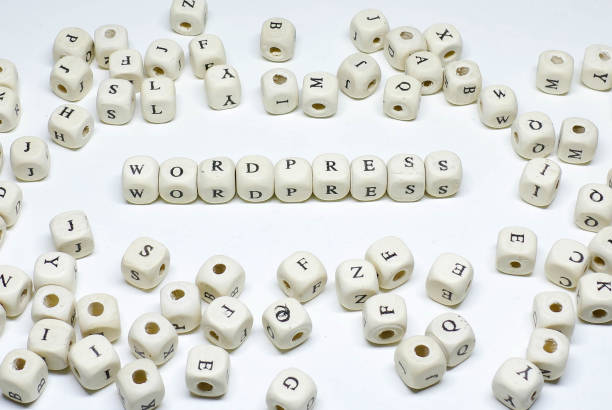How I Conquered WordPress: Overcoming Challenges and Mastering the Platform
Introduction
WordPress has become one of the most popular and widely used content management systems (CMS) for building websites. Its versatility, user-friendly interface, and vast customization options have made it a go-to choice for individuals and businesses alike. However, like any new endeavor, getting started with WordPress can be intimidating and overwhelming. In this article, I will share my journey of conquering WordPress, overcoming initial challenges, and mastering the platform. Whether you’re a beginner or someone looking to enhance your WordPress skills, these insights and tips will help you navigate the exciting world of WordPress.
Initial Challenges with WordPress
When I first delved into WordPress, I was greeted by a seemingly complex interface and a range of technical aspects that appeared daunting. The sheer number of options and settings can be overwhelming for beginners. However, I quickly realized that with the right approach and resources, I could conquer these challenges and unlock the full potential of WordPress.
Research and Learning
The key to conquering WordPress lies in conducting thorough research and embracing a learning mindset. There is an abundance of tutorials, forums, and online resources available that provide valuable insights into WordPress. I made it a priority to dedicate time to learning the basics, understanding the terminology, and familiarizing myself with the platform’s features.
Choosing the Right Theme
One of the crucial decisions I made was selecting the right theme for my website. The theme determines the overall design, layout, and functionality of your site. It’s essential to consider factors such as aesthetics, responsiveness, and compatibility with plugins. By carefully researching and exploring various themes, I found one that aligned with my vision and requirements.
Customization and Plugins
WordPress offers incredible customization capabilities, allowing you to tailor your website to your specific needs. I discovered the power of plugins, which are additional software components that extend the functionality of WordPress. By carefully selecting and configuring plugins, I was able to add features such as contact forms, social media integration, and search engine optimization (SEO) tools to my website.
Utilizing Page Builders
Page builders played a significant role in my WordPress journey. These intuitive tools empower users to design and customize website pages without the need for coding knowledge. I explored popular page builder options, such as Elementor and Divi, and found them invaluable for creating visually appealing and engaging pages.
Regular Backups and Updates
To ensure the stability and security of my WordPress website, I established a routine for regular backups and updates. I installed a reliable backup plugin that automatically created backups of my website’s files and database. Additionally, I stayed vigilant about updating the WordPress core, themes, and plugins to leverage new features and security patches.
Security Measures
Securing my WordPress website became a top priority. I implemented security measures such as installing a security plugin, using strong and unique passwords, and enabling two-factor authentication. These measures helped safeguard my site against potential threats and ensured the protection of sensitive information.
Optimizing Website Performance
Website performance plays a crucial role in user experience and search engine rankings. I took the time to optimize my website by compressing images, utilizing caching mechanisms, and leveraging content delivery networks (CDNs). These optimizations resulted in faster loading times and improved overall performance.
Troubleshooting and Support
Throughout my WordPress journey, I encountered various challenges and issues. However, I learned that troubleshooting is an integral part of the process. Whenever I faced an obstacle, I turned to WordPress support forums, official documentation, and communities for guidance. There are also professional services available for more complex issues that require expert assistance.
Continuous Learning and Growth
Conquering WordPress is an ongoing journey. To stay ahead in this ever-evolving landscape, I realized the importance of continuous learning and growth. Engaging with the WordPress community, attending meetups or conferences, and networking with fellow enthusiasts have all been invaluable in expanding my knowledge and skills.
Conclusion:
Conquering WordPresss may initially seem daunting, but with the right mindset and approach, anyone can master this powerful platform. By conducting thorough research, choosing the right theme, customizing your website, implementing security measures, optimizing performance, and seeking support when needed, you can overcome challenges and unlock the full potential of WordPreess. Embrace the learning process, persist in your endeavors, and enjoy the rewarding experience of creating remarkable websites with WordPress.
FAQs
1. Can I use WordPress for e-commerce websites? Absolutely! WordPress, along with popular e-commerce plugins like WooCommerce, provides a robust platform for building and managing online stores. With WordPress, you can create a fully functional and customizable e-commerce website to sell products or services.
2. How often should I update my WordPress website? It’s crucial to keep your WordPreess website up to date to ensure security and performance. Generally, updates should be applied as soon as they are available. It’s recommended to regularly check for updates and perform them in a controlled environment to minimize any potential disruptions.
3. Are there any limitations to WordPress customization? WordPresss offers extensive customization capabilities, but there may be certain limitations depending on the chosen theme or plugin. Some themes or plugins may have specific design or functionality constraints. However, with the vast selection available, you can usually find options that meet your requirements.
4. Can I migrate my existing website to WordPress? Yes, it is possible to migrate an existing website to WordPresss. There are migration plugins and services available that can assist in the process. It’s important to carefully plan and execute the migration to ensure a smooth transition and avoid any data loss or disruption to the website.
5. Is it necessary to learn coding to use WordPress? No, coding knowledge is not necessary to use WordPresss. The platform provides a user-friendly interface and various tools that allow you to create and manage websites without writing code. However, having some understanding of HTML, CSS, and PHP can be beneficial for advanced customization and troubleshooting.