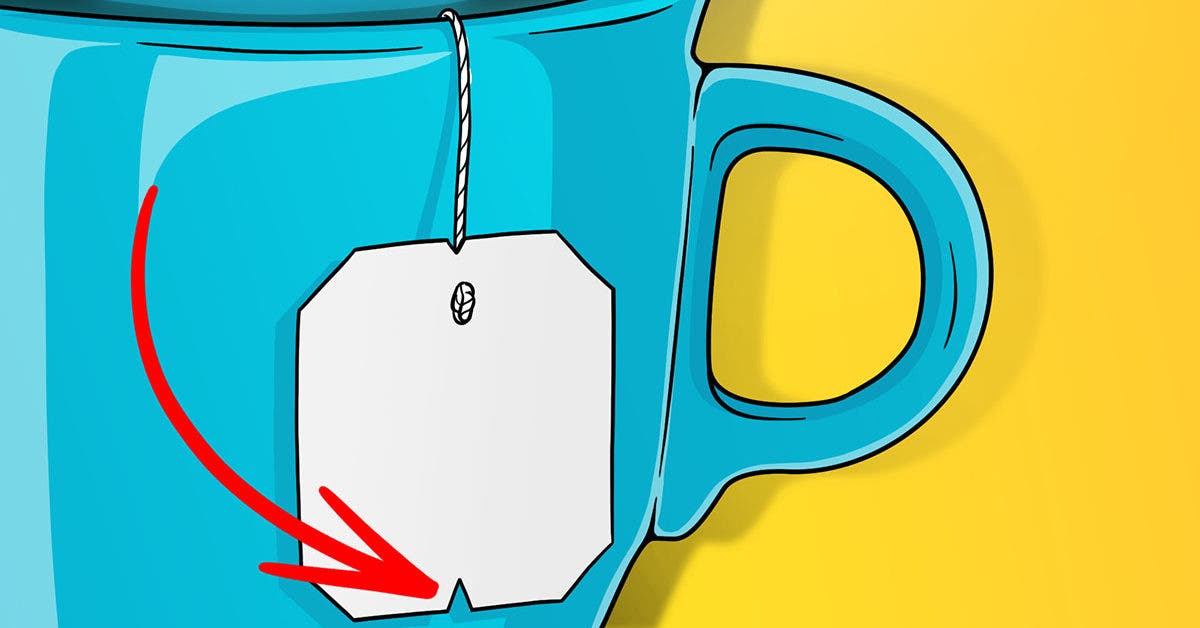WhatsApp: The trick to see the status of a person without them noticing
WhatsApp is now one of the most used messaging apps in the world. This is undoubtedly thanks to the many features that it regularly offers to its users. Some tips remain little known but very useful, especially for tracking contacts discreetly. Then discover the option that allows you to discreetly see a friend’s status on WhatsApp!
Very often, the WhatsApp application shares a range of new features, always with the aim of improve the user experience. Just like Instagram or Facebook stories, the WhatsApp application has a function that allows you to share your status in the form of images, videos or GIF files. Only downside, as soon as you click on a status, a trace of your visit is directly listed.
There is an option on WhatsApp that allows you to see the status of a contact at his knowledge. This time, you won’t need to download any third-party app to achieve this. Just open the app settings!
– Turn off read confirmation on WhatsApp

Blue checkmarks. Source: spm
WhatsApp offers its users the possibility of having an overview of the list of people who view their status. The read receipt is then a good way to bypass this option and remain incognito. The process is simple! For Android users, just go to “Settings”, “Account Information” and then “Privacy”. This will give you access to a section to disable the read receipt option. If you have an iPhone, open the “Settings” then on “Account” access the “Privacy” tab to deactivate read receipt. By doing so, you will be able to take a look at the statuses of your contacts without being seen.
Warning: it should be noted that by disabling this option , you will no longer be able to see the famous blue ticks to have a read confirmation of a message.
Another trick to see the whatsapp statuses without being seen
Read confirmation is one of the most used bypass options on whatsapp. However, other similar tricks also allow you to go unnoticed when viewing the status of a contact.
– Access the whatsapp status through document manager

File manager. Source: spm
To take a look at the statuses of your contacts without them realize this, this option will be of great use to you. Just go to the file explorer on your phone and access the phone’s internal storage. This trick allows you then find the photos and videos used in the statuses of your friends. Once in your files, find the folder that concerns WhatsApp then click on Media. In the three small dots that usually appear at the top right, change the settings by activating the “Show hidden system files” function. Then return to Media, a new folder appears under the name “Statuses”. This is where all the status files that you have viewed will be stored.
Warning: these files will appear in bulk, you will then have to open them to detect their source.
– Use WhatsApp Web in incognito mode

WhatsApp Web. Source: spm
The other essential tip for viewing WhatsApp statuses without being seen is to use the Web version of the app. To stay incognito, log into WhatsApp Web on an incognito window. Then, disconnect from the internet before viewing the statuses. To do this, click on the three buttons at the top right of your browser and then on “New private browsing window”. Then open WhatsApp Web and scan your phone’s QR code to access your account. Next, open the WhatsApp status window and then disconnect your computer from the internet. By doing so you can click on the status of the contact you want to see secretly. Then close the private browser. The data will be automatically deleted and cannot be transmitted to your contact.
It is therefore quite possible to see a WhatsApp status without being noticed. Just use one of the above methods that will make you a true WhatsApp anonymity expert.
Read also WhatsApp: How to see the message sent by a contact without them knowing

Blue checkmarks. Source: spm
WhatsApp offers its users the possibility of having an overview of the list of people who view their status. The read receipt is then a good way to bypass this option and remain incognito. The process is simple! For Android users, just go to “Settings”, “Account Information” and then “Privacy”. This will give you access to a section to disable the read receipt option. If you have an iPhone, open the “Settings” then on “Account” access the “Privacy” tab to deactivate read receipt. By doing so, you will be able to take a look at the statuses of your contacts without being seen.
Warning: it should be noted that by disabling this option , you will no longer be able to see the famous blue ticks to have a read confirmation of a message.
Another trick to see the whatsapp statuses without being seen
Read confirmation is one of the most used bypass options on whatsapp. However, other similar tricks also allow you to go unnoticed when viewing the status of a contact.
– Access the whatsapp status through document manager

File manager. Source: spm
To take a look at the statuses of your contacts without them realize this, this option will be of great use to you. Just go to the file explorer on your phone and access the phone’s internal storage. This trick allows you then find the photos and videos used in the statuses of your friends. Once in your files, find the folder that concerns WhatsApp then click on Media. In the three small dots that usually appear at the top right, change the settings by activating the “Show hidden system files” function. Then return to Media, a new folder appears under the name “Statuses”. This is where all the status files that you have viewed will be stored.
Warning: these files will appear in bulk, you will then have to open them to detect their source.
– Use WhatsApp Web in incognito mode

WhatsApp Web. Source: spm
The other essential tip for viewing WhatsApp statuses without being seen is to use the Web version of the app. To stay incognito, log into WhatsApp Web on an incognito window. Then, disconnect from the internet before viewing the statuses. To do this, click on the three buttons at the top right of your browser and then on “New private browsing window”. Then open WhatsApp Web and scan your phone’s QR code to access your account. Next, open the WhatsApp status window and then disconnect your computer from the internet. By doing so you can click on the status of the contact you want to see secretly. Then close the private browser. The data will be automatically deleted and cannot be transmitted to your contact.
It is therefore quite possible to see a WhatsApp status without being noticed. Just use one of the above methods that will make you a true WhatsApp anonymity expert.
Read also WhatsApp: How to see the message sent by a contact without them knowing

File manager. Source: spm
To take a look at the statuses of your contacts without them realize this, this option will be of great use to you. Just go to the file explorer on your phone and access the phone’s internal storage. This trick allows you then find the photos and videos used in the statuses of your friends. Once in your files, find the folder that concerns WhatsApp then click on Media. In the three small dots that usually appear at the top right, change the settings by activating the “Show hidden system files” function. Then return to Media, a new folder appears under the name “Statuses”. This is where all the status files that you have viewed will be stored.
Warning: these files will appear in bulk, you will then have to open them to detect their source.
– Use WhatsApp Web in incognito mode

WhatsApp Web. Source: spm
The other essential tip for viewing WhatsApp statuses without being seen is to use the Web version of the app. To stay incognito, log into WhatsApp Web on an incognito window. Then, disconnect from the internet before viewing the statuses. To do this, click on the three buttons at the top right of your browser and then on “New private browsing window”. Then open WhatsApp Web and scan your phone’s QR code to access your account. Next, open the WhatsApp status window and then disconnect your computer from the internet. By doing so you can click on the status of the contact you want to see secretly. Then close the private browser. The data will be automatically deleted and cannot be transmitted to your contact.
It is therefore quite possible to see a WhatsApp status without being noticed. Just use one of the above methods that will make you a true WhatsApp anonymity expert.
Read also WhatsApp: How to see the message sent by a contact without them knowing