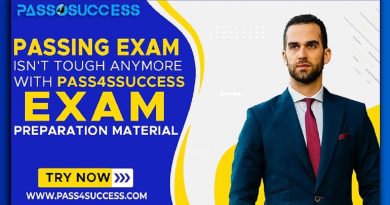Class Charts Made Easy Step-by-Step Tutorial for Teachers
Are you a teacher looking for an effective way to manage your classroom and keep track of your students’ progress? Look no further! In this step-by-step tutorial, we will guide you through the process of using Class Charts, a powerful tool that simplifies classroom management and enhances student engagement. Whether you’re a seasoned educator or a new teacher, this tutorial will help you make the most out of Class Charts and streamline your daily routines. So let’s dive in and discover how to harness the full potential of this fantastic tool.
Class Charts
Class Charts is an innovative software platform designed to simplify classroom management and improve student outcomes. It provides teachers with a comprehensive set of tools to effectively organize seating arrangements, monitor behavior, track student progress, and communicate with students and parents. By leveraging the power of technology, Class Charts empowers educators to create a positive and engaging learning environment.
2. Setting Up Your Class
To get started with Class Charts, you need to set up your class by creating an account on the Class Charts website. Once you’ve created your account, you can easily add your class details, such as the class name, grade level, and subject. This initial setup step is crucial as it allows you to personalize your class and tailor the tool to meet your specific needs.
3. Adding Students and Personalizing Profiles
After setting up your class, the next step is to add your students to Class Charts. You can manually enter each student’s information or import a CSV file with the student data. Once the students are added, you can personalize their profiles by including relevant details such as profile pictures, contact information, and any specific notes or accommodations.
4. Creating Seating Plans
One of the standout features of Class Charts is its ability to create dynamic seating plans. With this feature, you can easily arrange your classroom seating by dragging and dropping student profiles onto a virtual seating chart. Class Charts also provides automated seating algorithms that take into account various factors like student preferences, behavior, and learning styles to help you create optimized seating arrangements.
5. Managing Behavior and Rewards
Class Charts offers robust behavior management tools that allow you to track and monitor student behavior in real-time. You can set up custom behavior codes to record positive and negative behaviors, and easily award or deduct points based on student conduct. This system helps incentivize good behavior and provides valuable insights into individual and class-wide behavior trends.
6. Generating Reports and Analytics
As an educator, it’s essential to have a clear understanding of your students’ progress and identify areas that need improvement. Class Charts provides a wide range of reports and analytics that enable you to track attendance, behavior patterns, academic performance, and more. These reports offer valuable data-driven insights that can inform your instructional strategies and interventions.
7. Integrating with Other Tools and Platforms
Class Charts seamlessly integrates with other popular educational tools and platforms, making it a versatile addition to your teaching toolkit. You can sync Class Charts with your school’s student information system, learning management system, or assessment platforms, ensuring a smooth flow of data and reducing administrative tasks.
8. Engaging Students and Parents
Class Chartss promotes student and parent engagement by providing access to real-time information and fostering effective communication. Students can log in to their Class Charts accounts to view their personalized dashboards, check their behavior points, and access important class announcements. Parents can also access their child’s account to stay informed about their progress and communicate with teachers.
9. Monitoring Progress and Assessments
With Class Chartss, you can easily monitor your students’ progress and assessments. The platform allows you to create and grade assignments, provide feedback, and track student performance over time. This feature simplifies the assessment process and enables you to provide timely support and interventions where necessary.
10. Collaborating with Colleagues
Class Chartss encourages collaboration among educators by enabling you to share seating plans, behavior strategies, and best practices with your colleagues. You can collaborate on creating seating arrangements, discuss behavior management techniques, and leverage the collective wisdom of your teaching community to enhance your classroom environment.
11. Troubleshooting and FAQs
While Class Chartss is designed to be user-friendly, it’s natural to encounter questions or issues along the way. The platform offers a comprehensive FAQ section and dedicated support channels to help you troubleshoot any problems or concerns you may have. From technical glitches to best practices, Class Charts ensures you have the assistance you need to make the most out of the tool.
FAQs
Q1: Is Class Charts suitable for all grade levels
Yes, Class Chartss is designed to be flexible and can be used in elementary, middle, and high school classrooms.
Q2: Can I access Class Charts on my mobile device
Absolutely! Class Chartss offers a mobile app that allows you to access and manage your classroom on the go.
Q3: Is Class Charts compatible with different learning management systems
Yes, Class Chartss integrates with various learning management systems, making it easy to sync data across platforms.
Q4: Can parents monitor their child’s behavior and progress using Class Charts
Yes, parents can log in to their Class Chartss accounts to view their child’s behavior points, progress, and communicate with teachers.
Q5: Does Class Charts offer training resources for teachers
Yes, Class Chartss provides comprehensive training resources, including video tutorials and guides, to help teachers make the most out of the platform.
Conclusion:
Class Chartssis a game-changing tool for teachers looking to optimize their classroom management and enhance student engagement. By streamlining administrative tasks, promoting positive behavior, and providing valuable insights into student progress, Class Chartss empowers educators to create a productive and inclusive learning environment. So why wait? Get started with Class Chartss today and experience the transformational power of this incredible tool.
In this tutorial, we have explored the various features and benefits of Class Charts, a powerful tool for teachers. By following the step-by-step guide, you can efficiently set up your class, create seating plans, manage behavior, generate reports, engage students and parents, and collaborate with colleagues. Class Charts simplifies classroom management and empowers teachers to create an optimal learning environment. So don’t miss out on the opportunity to revolutionize your teaching practices—try Class Chartss today!